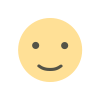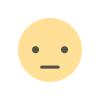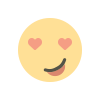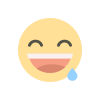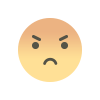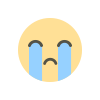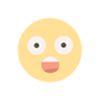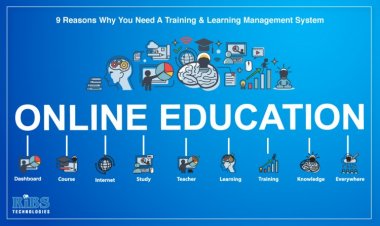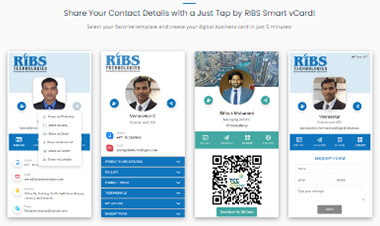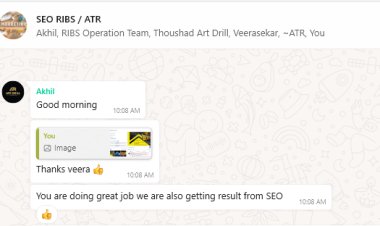How to use Smart NFC Business Card?
Tap your RIBS vCard on a phone and your contact details appear instantly. No app required! just one tap!
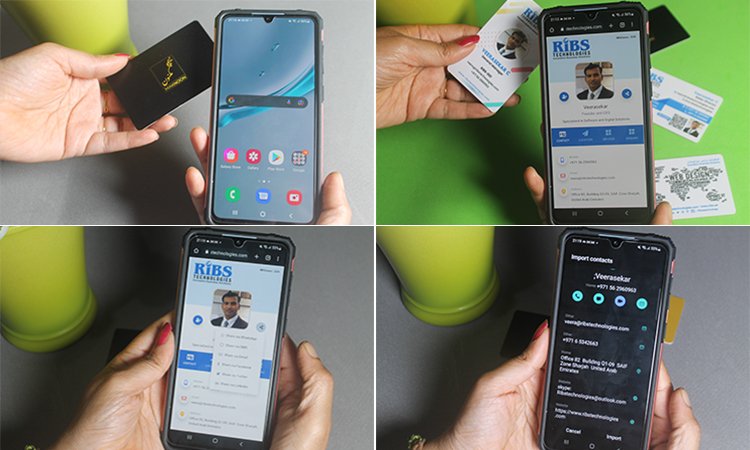
Grow Your Business with RIBS NFC Smart Business Cards.
Tap, scan, share and enjoy!
How it works:
- Choose a colour for your smart card (approx. 86 x 56 mm = credit card size)
- You may choose your own design
- Your Smart Card will be sent to you
- Now scan the NFC chip or the QR code on your smart card: simply hold the card against the back of your smartphone.
- You will automatically be redirected to your personal profile and start sharing.
The Smartest Choice for Intelligent Entrepreneurs, now choose yours with on click.
RIBS NFC Smart business card does not require any specific app to download. These digital business cards which are NFC enabled will generate a safe link that can either be shared with a tap or with QR code.
Always available with just on tap, with all NFC compatible devices. It’s so quick, with just one single tap on your NFC Phone and all Your Contact information Instantly shared, such as
- Business Logo
- Profile Picture
- Full Name
- Multiple Email Addresses
- Multiple Phone Numbers
- Office Address
- Website Link
- Social Media Links
Tap your RIBS Smart vCard on a smartphone using NFC to share your profile. It works on both android iOS devices. You can even scan the QR code to share your details. This improves your contact network easier and faster. And you have the liberty to edit your profile anytime.
Now you can test yourself by requesting for a demo > Click here
Choose a professional way to connect! Start your enquiry to get RIBS vCard.
Thanks & Best regards,
RIBS Technologies FZE
Office 82, Building Q1-09, SAIF Zone, Sharjah, United Arab Emirates
Tele.: +971 6 5342663, Mobile / WhatsApp: +971 56 2960963
Skype: Ribstechnologies, E-Mail: info@ribstechnologies.com
Website: www.ribs.ae & www.ribstechnologies.com


 RIbsadmin
RIbsadmin