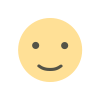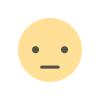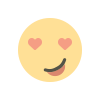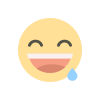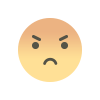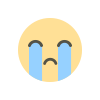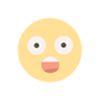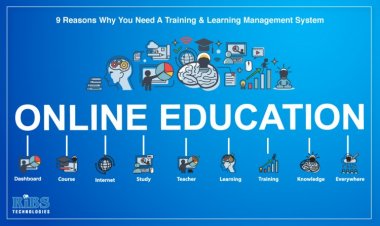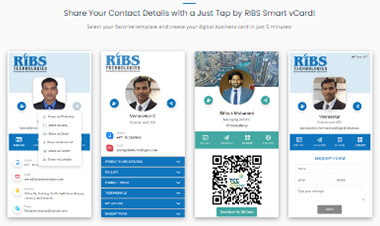How to enable NFC on your smartphone to read NFC business card?
Checkout the easy steps and become a master in NFC and get skilled in the usage of NFC business cards.

Everything you need to know about an NFC business card, please visit here.
This high-tech solution could be used on both android and apple now. Come let’s check how to activate NFC on your own smartphone:
How to check if your smartphone has NFC?
- Open the "Settings App" on your smartphone device.
- Go to the search option and type "NFC" or "Near Field Communication"
- If you see the app showing results, then your smartphone supports NFC technology.
NFC on Android device:
- Open Settings
.
- In the “Search settings” bar, type “NFC.”
- Tap and turn on NFC.
NFC on IOS Apple:
- iPhones 7 and the most recent released models can read NFC tags and make NFC payments. However, no NFC support was added to iPhones 6 and 6S, yet it can be used to make NFC payments only.
- NFC is automatically enabled in Apple phones.
- Now open your SETTINGS app on your Apple phone
- Then select the CONTROL CENTER option
- Now scroll down and tap the green button
- Now the device scans for the NFC signal.
Exchange contact details with a single tap through any NFC-enabled Smart Phone – iPhone with just one click.
We are excited to bring you on the digital journey!
Do you have a question about our products?
Need a demo or have an idea you‘d like to implement?
For more information or to discuss your requirements, contact us at RIBS Technologies.
Our team will get back to you within one business day.
Create your digital business card in just 5 minutes!. Click here.
Thanks & Best regards,
RIBS Technologies FZE
Office 82, Building Q1-09, SAIF Zone, Sharjah, United Arab Emirates
Tele.: +971 6 5342663, Mobile / WhatsApp: +971 56 2960963
Skype: Ribstechnologies, E-Mail: info@ribstechnologies.com
Website: www.ribs.ae & www.ribstechnologies.com


 RIbsadmin
RIbsadmin